Have you ever shared your blog post on Facebook and was irritated seeing the Facebook link thumbnail of your post.
It has happened with all of us.
You have written a great blog post.
You have worked hard for days, and you are finally ready with an engaging story which you believe will be loved by your readers.
You are eager to publish and share the new post on Facebook.
You choose a good quality photo from google that matches the theme of your story, upload it as the featured image and publish the post.
Yes ! Now it is time to share the story on Facebook, and you cannot wait to do it.
You share the link to your article on Facebook, and immediately you notice one glaring issue. The Facebook link thumbnail is not displaying correctly. It is either appearing too small like a postage stamp or severely cropped. (similar to the picture below). Such a thumbnail cannot represent the essence of your story.
1. What is the significance of the Facebook link thumbnail size & Why you should worry about it?
By now it is clear that images and graphic designs rule the virtual world of Facebook. Social photos get the maximum response on Facebook as likes, comments & shares.
The same holds true for Facebook link thumbnails. The aim of sharing a link on Facebook is to induce people to click on the link and go to your website to read the story. It is one of the most important ways to generate referral traffic to your blog or business website.
The thumbnail is the first anchor that tells the readers “What is your post about?“
In that context, a small and cropped thumbnail will severely reduce the click through rate of your link. It will not be attractive enough for Facebook users to click on it. Rather, they will end up clicking on other links which might be having larger and better-looking thumbnails.
Then there is also the issue of multiple devices. You need to have a thumbnail that appears in full glory in all the viewing devices.
Therefore, having a solution which will help you in creating an accurate sized Facebook link thumbnail images in the shortest time would be perfect.
At DesignBold we thought about this simple yet common problem faced by internet users, and we have the perfect solution for all.
2. Creating perfect Facebook link thumbnail using DesignBold
Take a look at the same post published on Facebook with a new thumbnail. The thumbnail appears perfectly sized with no cropping.
Using DesignBold ready to use layouts and photo library you can create the perfectly sized Facebook link thumbnail for all your blog posts.
There is need to know the exact dimensions of thumbnails. You also don’t need to open complicated photo editing software.
All you need is a web browser and an internet connection. Log in to DesignBold and create a unique Facebook link thumbnail for sharing your blog post links – all in under 5 minutes.
The preview thumbnails created using DesignBold will appear full size without any cropping in all devices including mobile. Here are the two simple steps to create perfect thumbnails for the links shared on Facebook.
Step 1:
Once you log into the DesignBold, you will be presented with hundreds of ready-made templates categorized into various sections. Look for the Social Media category, and in there you will see the Facebook App section.
Step 2:
After entering the Facebook app category, choose any one of the ready made templates which are of exact dimension required by Facebook for rendering the perfect thumbnails for your shared links.
DesignBold has millions of ready to use photos, graphics & icons. Free users get access to 300,000 stock photos. And if you are a paying member, then you get access to 40 million premium stock photos, images, and vectors.
Choose the free stock photos, icons, and vectors suitable for your image. Drag and drop them onto the designing board. Add relevant texts. You also can use a variety of fonts and effects to enhance the picture. As you keep designing, all your edits get stored in the DesignBold cloud. You can come back anytime and make further changes if you want.
Now, let’s check out Facebook link thumbnail designing on DesignBold which took less than 2 minutes
[youtube https://www.youtube.com/watch?v=L-ao6zMw_iA?rel=0&controls=0&showinfo=0&w=560&h=315]
In less than 2 minutes you are ready with the perfect Facebook link thumbnail image.
Once your thumbnail image is available, you can manually upload it to Facebook while you are sharing your link (shown in the picture below) or upload it as the featured image if you are on WordPress or any other CMS.
You will notice that the thumbnail is a perfect fit. The thumbnail will also appear correctly sized in mobiles and tabs.
So, now you know how to leverage the power of Facebook link thumbnail.
You can follow us on our Facebook page for more design awesomeness.
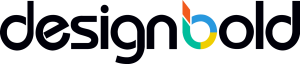

Leave A Comment