Your content isn’t good enough.
At least that’s how it feels. You work hard. You create amazing content. You put in the time it takes to make something great and then…
Silence.
Readers aren’t engaging with your blog posts. You’re not getting enough clicks. It’s tough to grab your reader’s attention and when you do, it seems you only have half their attention.
Any of that sound familiar?
It’s discouraging, isn’t it? It’s almost as if no one cares about your hard work and expertise.
Here’s the brutal truth.
Your readers don’t care about you, or your work. It’s a painful truth that no one wants to hear. But as painful as that is, it’s only half the story.
Readers Don’t Care Because They Don’t Understand
Getting their attention becomes a struggle when you’re missing the right ingredients. You may have an amazing headline and brilliant content, but it won’t be enough. Readers tend to be aloof when they can’t see what you’re talking about. It’s a classic case of “I read it but I don’t get it.”
The Problem Is Words.
Words are extraordinarily helpful. They make ideas specific, they give you context and make goals clear. But they’re overwhelming. Most of the time they’re used to create noise – the unhelpful content readers do everything in their power to avoid.
Because words only tell half the story.
What if there was something you could use to instantly grab your reader’s attention? Where readers can’t help but hang on your every word? You see where I’m going with this, right?
Images
Imagery tells the other half of the story.
Most People Abuse Their Images
They treat images as accessories. As nice-to-have tools that don’t really matter.
That’s a recipe for disaster.
It’s no secret images are important. Most of us have this intuitive sense that images are an essential part of communication.
So Why Do We Treat Them Like This:
When Images Are Actually More Like This?
It’s because we don’t understand them.
We ignore them. It’s been so long since we’ve relied on pictures. We’ve spent so much time creating content focused on words that we’ve failed to realize how much we need images.
But We Don’t Need Images, Do We?
Research papers, novels, screenplays, scripts – they’re all text-based. Millions of people read these and they’re effective on their own, right?
Actually, No.
- Images make up 3/4ths of our learning. The vast majority of our learning is visual. Think about the word “shark.” Did you see the letters or a picture in your head of a shark? If you’re like most people, you think in pictures.
- Images improve learning by 400% which is important given the fact that adults only keep 20 to 25% of the information they learn.
- People process pictures 15.4 times faster than text. Using words alone means understanding and reading comprehension goes way down.
- 83% of people learn visually. Most of us spend our time converting words into pictures and sound. We do it automatically, without thinking. When we read or hear a story we create pictures in our heads, full of detail and color.
- Color improves retention, boosts learning and improves reading motivation by more than 75%. Color creates context, guides the eyes and improves learning.
- Combining pictures, sounds and words increase reader retention, up to 65%. It’s 10% with audio alone and 35% with visuals alone.
What does this mean for you? If you’re not using images it’s harder to attract customers. It’s harder to teach your audience and even if they’re willing they’ll struggle to remember your message.
Which Means You Need The Perfect Image
Want customers to remember your message, interact with you and act on the content you share? You need the perfect image. With the right image you’re able to…
- Create content customers can understand. Clarity trumps persuasion; images, when combined with words, makes your message clear. A clear message is something customers can act on.
- Break new and complex ideas down into simple, bite size pieces readers can relate to.
- Boost learning retention. Words and images, when used together, boost learning retention. Tie your ideas to a particular image, look or experience – something customers can see, and they’ll remember.
- Increase reader motivation where they look forward to reading your content and actually miss it when you’re not there.
- Create interest, desire, and action. Customers move towards a decision naturally, but only if they understand you. If they’re confused there’s usually not much incentive for them to stick around.
That sounds incredible, doesn’t it?
But that’s also the problem. How on earth do you create or find the perfect image?
The Perfect Image Fascinates Us
These images entice us, demanding that we take a closer look. When we see something fascinating we’re filled with questions.
Take the Sailing Stones for example.
These 700 pound (317 kg) rocks move across the desert all by themselves, with no human intervention. They do this day after day, year after year. It’s a mystery that fills us with questions.
- Why does this happen?
- When did it start?
- What causes this?
- How do these rocks move?
We’re filled with a desire to dig deeper, to learn more.
It’s the same for you. Using the right combination of words and images motivates customers to read more of your content.
That’s a problem, though.
You haven’t cracked the code yet. What do your readers, your customers, find fascinating? Is there a way to determine this ahead of time?
As a matter of fact, there is.
Fascination Comes In 7 Flavors
Sally Hogshead commissioned the Kelton Fascination study. She gave them a simple goal. Figure out what fascinates people.
So Kelton researchers got to work. They found there are seven triggers or flavors to fascination.
Alarm signifies danger, disaster and loss. It’s triggered by things like mass shootings, violence, and emotional drama and it looks like this:
Mystique is all about the unanswered question. It’s unsolved mysteries, puzzles, hidden agendas – anything that induces curiosity. Here’s what mystique looks like:
Passion is heartfelt, expressive and intense. It’s social justice warriors standing for a cause, hacktivists like Anonymous and intense enthusiasm that looks like this:
Power expresses itself as the ability to do what others can’t. It’s a command over people, circumstances and self. It’s the Spartans from the movie 300, military force and self confidence.
Prestige is a ranking system. It’s all about hierarchy and position, showing you that you’re better (or worse) than those around you. Think BMW vs. Ford, Louis Vuitton vs. Nike. Here’s prestige in action.
Rebellion is innovative. It’s taboo, going against tradition and what’s acceptable. It’s disobeying the rules and the forbidden fruit. It’s Donald Trump, Kanye West and the Heart Attack Grill.
Trust gives us evidence. It’s predictable, reliable and consistent. It’s our routine, loyalty, and trust in relationships, validation and credentials. This is what Trust looks like.
Can you see what’s happening with each of these triggers? All of them, even trust, rely on two ingredients to work.
Novelty and negativity.
Negativity, As It Turns Out, Is Good For Us
Dr. John Cacioppo, a researcher at the University of Chicago, made a discovery. He found that our brains react more strongly to things we view as negative.
He showed a test group pictures. Pictures of things like clouds and rocks. Positive things like family, hugs and kittens. Negative things like dead cats, car accidents, and broken bones.
Then he recorded their brain activity.
What he found was significant. People pay more attention to things they perceive as negative. His findings show we’re obsessed with negativity, seeking it out and focusing on it.
Identifying problems, whether they’re major or minor, keeps us safe. We’re able to avoid danger and maintain safety.
So, from the time we’re born, we begin a never ending quest to find problems. We search for them, find them and then (if we’re lucky) we solve them.
Novelty Is An Intricate Part Of Learning
As people, we’re drawn to anything new, unusual or original. It can be as simple and insignificant as a new hair cut or as significant as landing on mars.
Novelty, as it turns out, improves learning and memory.
Seeing something for the first time, new experiences, unexpected variety, these all activate the parts of our brain responsible for learning and memory. It also increases our dopamine levels, the reward chemical produced in your brain.
So, thanks to the rush of Dopamine, we’re highly motivated to seek out new things. Hit readers with something new, something fascinating then teach them something.
It’s a recipe for success.
But how do you find the perfect image? And where does that perfect image come from?
The Perfect Image Comes From Your Readers
Ask them about the perfect image and most won’t be able to give you a clear answer. Follow their advice and you’ll find it’s hit or miss.
Are they playing hard to get?
No. They’re simply unaware of their culture.
Culture?
Yes, culture. Every customer is part of a specific culture or subculture. They have their own subculture, their own likes and dislikes. Their own set of interests and experiences. All of these tend to be grouped around the same general things.
Here’re a few examples:
- Designers An experienced designer knows about Deviant Art, uses a Wacom tablet, and knows their way around Adobe Photoshop or a comparable product.
- Startups read magazines like Entrepreneur, Forbes and Business Insider. They use jargon like “startups”, “burn rate” and “runway.”
- Developers have an engineering mindset. They tend to see things in black or white terms. They’re literal-minded, logically consistent and detail driven. It’s also common for developers to be socially awkward, lovers of anime, who hate sports.
And this barely scratches the surface.
Your audience has their own culture. Their own set of values. If you’re looking to increase blog engagement, you’ll need to learn everything you can about them.
Here’s how you do it.
Step #1: Map Out Your Audience Culture
What’s their greatest desires? Do they have any goals they’d like to achieve? What sort of things do they struggle with? What are their fears and frustrations? What fascinates them?
Learn as much as you can about your customers.
The more you learn about them, the easier it is for you to create attractive images and content that grabs their attention.
I’ll bet you’re wondering how.
Easy! You ask. Choose your best customer – the kind of customer you’d fight to keep. It could be someone who’s already a customer or simply someone who represents the ideal customer to you.
Then, ask to interview them. You can do it in person, over the phone, online, etc. The point is, you’re talking to them. Set aside 10 to 15 minutes to talk undisturbed. You’ll want to save your conversation so ask them if it’s okay to record your interview. Reassure them that your conversation is private.
Step #2: Review Your Interview
If your interview was done well you know who they are. You know what they want, what their problems are and what fascinates them.
Take the time to write down anything that stands out.
You’ll want to save any thoughts or ideas that jump out at you. Make two lists. One with the details they’ve shared and another with the imagery you come up with. You’ll want to establish a cause and effect relationship with the things they’ve shared.
Let’s look at some examples.
- Fear: Your customer is afraid of going out of business.
- Imagery: Show them images of (1) a business that’s closed and (2)a business filled with customers waiting in line.
Like this…
Or this.
Then…
Step #3: Find Your Images
When it comes to finding images you have two options:
- Create it yourself. Going this route takes a lot of time and effort but the results are well worth it in the right hands.
- Get it from others. It’s an easy, but expensive option that minimizes the amount of time you have to spend. This option usually comes with conditions.
At some point, you’ll need both. You can use stock services to find the kinds of images, icons and graphics you’ll need. Here’s a short list of free sources you can use to find the images you need.
Free Images
- Pexels
- Pixabay
- StockSnap
- Unsplash
- Gratisography
- Negative Space
- SplitShire
- Life of Pix
- Death to the Stock Photo
- Free Refe Real Life Photos
- PicJumbo
Free Icons
- Flat Icon
- Freepik
- Icons8
- The Noun Project
- MaxButtons
- Find Icons
- Dryicons
- IM Free
- New Old Stock
- Freestocks.org
Once you’ve found the images you’d like to use in your design upload and design them with our free tool.
Step #4: Create Fascinating Images
Using novelty and negativity, combine your words and images to fascinate your audience. Use…
- Passion for creating images that inspire
- Mystique to produce curiosity and puzzles
- Prestige to create hierarchy and bragging rights
- Alarm to point out fear, danger, and disaster.
- Trust to create and solidify bonds
And so on…
You’ll want to create a variety of images, coming at your audience from multiple angles. This is important because you’ll need variety when it’s time to…
Step #5: Test Your Images
“How do I know my image is perfect? Will my images boost my click through rates?”
Testing is the only way to find out.
At this point, you’ve accomplished several things. You’ve identified your ideal customer, discovered who they are and you’ve created content to appeal to them.
The testing phase tells you whether you’re on the mark or not. You’ll want to take the variety of images you created in step four and test them. Your testing approach can be as formal or informal as you need it to be, just as long as you’re able to properly track each image.
- Testing on Twitter? Create 10 to 20 tweets for each post then, add in your image variations to each.
- Creating ads, commercials or invitation? Create multiple variations to see which one generates the greatest response. Give each variation a unique URL.
- Designing an image for your blog post? create variations with each image, testing them against each other to identify a winner.
Then, using Google Analytics URL builder create a unique descriptor for each image. Then, measure the response.
When it’s done consistently, a beautiful thing happens. Your click through rates begins to climb. As you repeat this process you’ll get an intuitive feel for what works.
Do this consistently and you’ll begin to notice something. Your images have started to produce double and triple digit click through rates. Unhaggle, a car buying website, increased click throughs by 378% simply by adding in images.
Sounds too good to be true, I know. But do the work, follow these strategies and it becomes possible.
But What If Images Don’t Work?
What if you’re in an industry where images actually make things worse? It’s a common fear.
Being ignored is the worst response.
But every response, even the lack of a response tells you something. If a customer gets excited and visits your website, eventually buying your product, you’ve learned something.
If customers get angry, but they still buy you’ve learned something. It doesn’t matter whether they ignore you or buy, their response teaches you something.
Whether your images work or not is important. But it’s not the most important detail here. What matters is you. Your understanding. The more images you use, the better you’ll be at it.
You can’t lose.
Unless Your Content Performs Well Without Images
“I don’t use images in my marketing and I’m doing well!” Have you heard this before? It’s a common objection to using images.
And it’s true.
Some people do well without images. And that’s the catch. They’re doing well without images but not as well as they could be with images. They’ve short changed themselves in the long run. They’re stealing money from themselves.
Words are only half the story, ignore images and you get half (or less than half) the results. Images, as we’ve seen, are a vital part of communication. It’s an indispensable part of how we view the world.
Your Content Is Good Enough
You create amazing content, putting in the time it takes to create something great. But it’s only half the story.
Wouldn’t it be wonderful if readers were fully engaged in your blog posts? If they hung on your every word? Not only is it possible, it’s easy with the right image.
Tell the whole story to grab your reader’s full attention.
Then you’ll find customers care more, the visual has lured them in. They’re more motivated to learn about you and what you have to offer.
Readers finally see your content for what it is, amazing.
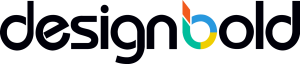
Leave A Comment